The Employee Self Service (ESS) Utumishi portal, hosted by Tanzania’s President’s Office for Public Service Management and Good Governance, is an online platform designed to give public servants easy access to essential employment-related information. Through ESS Utumishi, users can view personal details, salary information, service records, and manage transfer requests within Tanzania’s public sector.
RELATED: Nandy Ft Harmonize – Usemi Sina
Accessing ESS Utumishi Portal
To access your ESS account, follow these simple steps:
- Visit the ESS Utumishi Website
Go to https://ess.utumishi.go.tz/sessions/signin. - Login Credentials
- Username: Enter your unique check number.
- Password: Type in your password and click “Login.”
- Password Reset
If you’ve forgotten your password, click “Reset Password?” on the login page to retrieve it. - Registration
For new users, click “Click here to register” and follow the registration steps.
Purpose and Benefits of ESS Utumishi
The ESS Utumishi platform provides a streamlined digital solution for Tanzanian public servants to manage employment details. It offers:
- Centralized Access: A single point for all job-related information.
- Efficient Processes: Users can update personal details, access salary records, and initiate transfer requests.
- Reduced Paperwork: A digital alternative that supports a greener, more efficient workplace.
Login Tips and Troubleshooting
- Stable Connection: Ensure your internet connection is steady for an uninterrupted experience.
- Login Errors: Confirm that you’ve entered the correct username and password. If issues persist, try clearing your browser’s cache or switching browsers.
- Password Reset: Use the “Reset Password?” link to reset forgotten passwords.
ESS Utumishi Registration Process
New users must register before accessing the portal. Here’s how:
- Registration Page
Go to the ESS registration link at https://ess.utumishi.go.tz/sessions/signup. - Provide Your Information
- Check Number: Your unique identification number.
- National ID: Required for identity verification.
- Email Address: Ensure this is accurate as you’ll receive important notifications.
- Complete Registration
After filling in the required information, click “Sign Up.” Check your email for a verification link to activate your account.
Resetting Your ESS Utumishi Password
If you forget your password, here’s how to reset it:
- Access the Password Reset Page
On the login page, click “Reset Password?”. - Enter Required Information
Enter your check number and the email used during registration, then submit. - Set New Password
Follow the instructions in the email to create a new password.
RELATED: Marioo – Unanichekesha (Prod. S2kizzy)
Additional Support and Security Tips
For assistance, contact:
- Email: [email protected]
- Phone: 026 216 0240
Account Security:
Use a strong password combining uppercase letters, lowercase letters, numbers, and symbols, and update it periodically.
Conclusion
The ESS Utumishi portal provides a comprehensive, user-friendly digital solution for managing employment information. By offering a centralized and secure platform, ESS Utumishi supports efficiency, transparency, and convenience for Tanzania’s public servants. We hope this guide helps you navigate ESS Utumishi with confidence!
FAQs
- Mobile Access: Yes, the ESS portal is mobile-friendly and can be accessed on tablets, laptops, and smartphones.
- Forgotten Credentials: Use the “Reset Password?” link to recover access.
- Account Security: Regularly update your password and always log out after each session.
This guide aims to make your ESS Utumishi experience as seamless as possible. Enjoy using this powerful tool to manage your employment information effectively!
Also, check more tracks from Marioo;





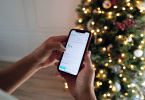


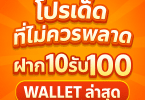


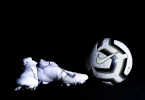


Nice