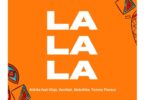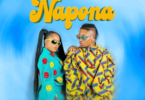YouTube is a major source of music for most people. Whether you prefer hit songs or rare ones, every track is found here. However, constantly streaming music can consume data and drain your battery. So, why not download your favorite tracks for offline listening? This article presents the top 5 best ways to download YouTube music on Android phones.
1 – YouTube Music Premium App
Overview
The YouTube Music Premium app is the official way of downloading music directly from YouTube. As an integral part of Google’s ecosystem, it provides easy access to your favorite songs, albums, and playlists even when offline.
Key Features
- Offline Access: Download your favorite songs, albums, and playlists for offline listening.
- High-Quality Audio: Choose the appropriate download quality based on storage capacity and data needs.
- Background Play: Listen to music while running other apps or with the screen off.
- Ad-Free Experience: Enjoy nonstop music without ad interruptions.
How to Use
- Download and Install the YouTube Music App: If not already installed, download it from the Google Play Store by searching for “YouTube Music.”
- Subscribe to YouTube Music Premium: Get premium features by subscribing. New users usually have access to a free trial period.
- Select Music to Download: Search for the music you want to download and tap the download icon next to the selected song, album, or playlist.
- Manage Your Downloads: Access all downloaded music from the Library tab under the Downloads section and enjoy them without an internet connection.
Pros and Cons
Pros:
- Official, reliable method.
- Supports high-quality audio downloads.
- Offers additional premium features like ad-free content and background play.
Cons:
- Requires a subscription—no free version.
- Works only through the specific app; standalone files are not available.
2 – SaveTube
Overview
SaveTube is one of the online YouTube music downloader websites that provide a good alternative for those unwilling to use paid services. These platforms allow you to download music from YouTube videos simply by pasting the video URL.
Key Features
- No Installation Required: Works in your web browser without requiring installation.
- Free to Use: Download music without any subscription cost.
- Multiple Format Options: Convert videos into different formats like MP3, MP4, and various audio qualities.
- Easy to Use: Simple user interface requiring just a few steps to download music.
How to Use
- Visit the SaveTube Website: Open SaveTube in your preferred browser.
- Copy the YouTube Video URL: Find the video on YouTube and copy its link from the address bar.
- Paste the URL on SaveTube: Return to SaveTube and paste the URL into the input box.
- Download the Music: Select the format and quality, then click download.
Pros and Cons
Pros:
- Free and easy to use.
- No installation required.
- Supports multiple formats.
Cons:
- Quality and safety depend on the website’s reliability.
- Potential security risks.
3 – YouTube to MP3 Converter Apps
Introduction
YouTube to MP3 converter apps are a common way to get music from YouTube. These apps convert your favorite YouTube videos into MP3 files, which you can save on your phone for offline listening.
Main Features
- Mass Download: Some apps allow downloading many songs at once.
- Sound Quality Options: Choose the quality of the downloaded MP3 files.
- File Management: Features for organizing your music library.
- Background Downloads: Continue using your phone while downloads happen in the background.
Apps Recommended for You
- TubeMate: Download videos and convert them into MP3 format; a popular YouTube video downloader app.
- VidMate: Offers similar functions with an attractive user interface.
- SnapTube: Allows downloading from different platforms and converting them into MP3 format.
How It Works
- Download & Install the App: Since it’s not on Google Play Store, download it from the official site or a trusted third-party store.
- Search for the Video on YouTube: Use the built-in browser to search for the video.
- Conversion & Downloading: Select “download” and choose the quality before clicking “save.”
- Go to Downloads: Access your downloaded MP3s under the “library” within the app or through your phone’s file manager.
Pros and Cons
Advantages:
- Specialized apps with dedicated features.
- Supports batch downloading.
- Different audio qualities available.
Cons:
- Requires sideloading, which may pose security risks.
- Not available on Google Play Store.
- In-app ads or purchases may be required for full functionality.
4 – Music Streaming Apps with Download Options
Introduction
Some music streaming apps also have an option to download music for offline listening, although they are primarily designed for streaming. These apps may not download directly from YouTube but have expansive libraries with many YouTube tracks and similar content.
Key Features
- Large Music Collection: Millions of songs across different genres.
- High-Quality Downloads: Get high-quality soundtracks downloaded to your device.
- Offline Playlists: Create playlists available offline.
- Smart Recommendations: AI-based recommendations help you find new tracks.
Apps We Recommend
- Spotify: Premium users can take advantage of offline downloads; offers a wide range of music types.
- Amazon Music: Allows offline downloads with Amazon Prime service integration.
- Apple Music: Offers an extensive collection of music and offline listening for Android users.
How to Use It
- Download and Install the App: Get it from Google Play Store if you don’t have it.
- Buy Premium Subscription: Offline downloads are usually a paid feature.
- Search & Download Music: Find your favorite tracks or playlists to save for offline use.
- Enjoy Offline Songs: Access your downloaded playlists in the app’s library section.
Pros and Cons
Advantages:
- Huge collections with millions of tracks.
- High-quality audio files.
- Personalization options available.
Cons:
- Requires payment to access offline music.
5 – Using Telegram Bots to Download Music from YouTube
Introduction
Telegram bots are also capable of converting and downloading YouTube videos into MP3 files. These bots provide an easy way to download music directly within the Telegram app.
Key Features
- In-app Downloads: Download music directly within the Telegram app.
- No Additional Software Required: Works within Telegram without needing extra installations.
- Simple Commands: Use straightforward commands to convert and download music.
- Free to Use: Most Telegram bots are free of charge.
How to Use
- Search for a YouTube Music Bot: Some popular bots include “YouTube Audio Downloader” or “YTAudioBot.”
- Start the Bot: Initiate a chat with the bot and follow its instructions.
- Download Music: Paste the YouTube video link into the chat, and the bot will provide a download link.
- Access the Downloaded Music: The downloaded MP3 file will be saved in your Telegram downloads folder or shared directly in the chat.
Pros and Cons
Pros:
- Convenient, especially if you already use Telegram.
- No need for additional apps or software.
- Free and easy to use.
Cons:
- Quality of service depends on the bot.
- Requires a good internet connection for processing requests.
- Potential security issues with third-party platforms.
Conclusion
There are many tools and applications available today that make it easy to download YouTube music on Android phones. These range from official apps like YouTube Music Premium App, which provides an immersive experience, to third-party solutions such as SaveTube and Telegram bots, which offer users alternatives based on their needs.
- YouTube Music Premium App offers a reliable, high-quality but paid solution for downloading music directly from YouTube.
- Online YouTube Music Downloader Websites like SaveTube provide a free and straightforward option without requiring installations.
- YouTube to MP3 Converter Apps are perfect for those who need more control over their downloads and don’t mind using unofficial tools.
- Music Streaming Apps with Download Options like Spotify and Amazon Music offer extensive music libraries and high-quality downloads for premium users.
- Telegram Bots are a creative, in-app solution for those who already use Telegram and want a quick and easy way to download music.
Each method has its pros and cons, so it’s important to choose the one that best fits your needs. Happy listening!