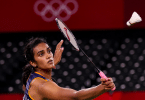Jitter clicking is a technique popular among gamers, especially in games like Minecraft and MOBA titles. It involves rapid clicking to achieve exceptional click rates, helping players gain a competitive edge while maintaining accuracy and speed.
RELATED: Terrence J. Net Worth: A Journey to a $4 Million Net Worth
Table of Contents
What is Jitter Click?
Jitter clicking involves tensing the muscles in your arm and vibrating your hand to click faster. This technique is crucial in games where speed and precision are paramount.
Why is the Right Mouse Important for Jitter Clicking?
Choosing a suitable gaming mouse is essential for effective jitter-clicking. A good mouse should fit comfortably in your hand and feature a high-quality sensor. Ergonomics are key as jitter clicking relies on a firm grip and smooth clicks.
How Should You Position Your Hand for Jitter Clicking?
Your hand should be arched, with your finger reaching the left click button comfortably. Keep your wrist slightly raised off the mouse surface for better control.
What is the Role of Arm Tension in Jitter Clicking?
Maintaining proper tension throughout your arm is crucial. Keep your wrist steady and allow vibrations from your arm muscles to reach the mouse button. This enables faster clicking through focused muscle spasms.
How to Optimize DPI Settings for Jitter Clicking?
Adjust your gaming mouse’s DPI settings for a balance between cursor speed control and accuracy. High DPI settings offer better control but can challenge precision at very high levels.
What is the Vibrating Technique in Jitter Clicking?
This technique involves moving your forearm muscles rapidly while maintaining tension, causing your finger to repeatedly press the mouse button. Start with short bursts and gradually increase duration.
How to Jitter Click
Practice is crucial. You can start by vibrating your finger against a flat surface like a desk, then move to an unplugged mouse. Gradually increase your pace until jitter clicking becomes muscle memory, potentially achieving up to 12 clicks per second.
Can Jitter Clicking Cause Arthritis?
There is no scientific evidence linking jitter clicking to arthritis. However, improper technique or excessive use without breaks can lead to hand and wrist pain.
How to Jitter Click on Various Devices?
- Keyboard: Use a keyboard with a high polling rate and position your fingers correctly on the left and right mouse buttons and space bar.
- Mobile: Use your thumb for rapid tapping on the screen.
- Controller: Experiment with different finger positions and practice using your thumb to click rapidly.
- Trackpad: Learn to rapidly tap your fingers on the trackpad surface.
Conclusion
Jitter-clicking is a skill that demands practice and patience. It has become widely popular in competitive online gaming and can significantly improve your performance with the right technique and consistent practice.
RELATED: Emma Stone Net Worth: The Dazzling Financial Journey of a Hollywood Star
FAQs about Jitter Click
- Is jitter-clicking suitable for all games?
- It’s particularly beneficial in games where rapid clicking is advantageous, like Minecraft and MOBA games.
- How long does it take to master jitter-clicking?
- It varies per individual, but with consistent practice, a noticeable improvement can be seen over weeks or months.
- Can everyone learn to jitter-click?
- Most people can learn it with practice, but it may be challenging for those with certain hand or wrist conditions.
- Are there alternatives to jitter-clicking?
- Yes, other techniques like butterfly clicking or drag clicking are also popular among gamers.
- Is it necessary to have a specific gaming mouse for jitter-clicking? While not strictly necessary, a gaming mouse can enhance your jitter-clicking performance due to better ergonomics and responsiveness