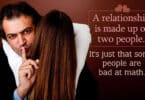M-PESA, a popular mobile money transfer service, offers a feature that can be a lifesaver for its users – the ability to reverse transactions. This feature is crucial in cases where you’ve accidentally sent money to the wrong recipient or entered an incorrect amount. The service, known as “Hakikisha,” allows M-PESA customers to verify recipient details before completing a transaction, significantly reducing the risk of errors.
- RELATED: Diamond Platnumz Ft Khadija Kopa – Nasema Nawe
- RELATED: Rayvanny Ft Diamond Platnumz – Vumbi (Prod. S2kizzy)
- RELATED: Diamond Platnumz – Jeje (Prod. Kel P)
- RELATED: Zuchu Ft Mbosso – Ashua
Table of Contents
What is Hakikisha?
Hakikisha is a service integrated into the M-PESA system that enables customers to confirm the details of the recipient before finalizing a transaction. This tool is accessible to all M-PESA customers, regardless of their handset model.
Key Features of Hakikisha:
- Verification of Recipient: Before completing the transaction, users can confirm the recipient’s name and number.
- Prevention of Errors: By verifying details, customers avoid sending money to unintended recipients.
- Transaction Types: Available for Send Money, Withdrawal, Paybill, and Lipa na M-PESA transactions.
Transactions Supported by Hakikisha:
- Send Money: Check recipient’s name, number, transaction amount, and cost.
- M-PESA Agent Transactions: Verify the agent’s number, name, and deposit amount.
- Paybill Transactions: Confirm partner name, Paybill number, account number, transaction amount, and cost.
- Buy Goods Transactions: Check merchant’s name, till number, transaction amount, and cost.
- RELATED; Alikiba – Oya Oya
- RELATED: Alikiba – Amour
- RELATED: Alikiba – Tamba Ft Tommy Flavour x K2ga X Abdukiba
- RELATED: Alikiba – Jealous Ft Mayorkun (Prod. Yogo)
Channels Where Hakikisha is Available:
- M-PESA App
- mySafaricom App
- M-PESA Sim Toolkit
- M-PESA USSD (*334#)
How to Reverse an M-PESA Transaction 2024
M-PESA allows transaction reversals through four methods:
1. M-PESA App Reversal:
- Eligibility: Must be the transaction initiator and use the M-PESA App.
- Immediate Reversal: Available only for recent transactions.
- Procedure: Tap ‘Reverse transaction’, select the reason, and submit the request.
- Notification: Receive updates about the reversal process.
2. SMS Reversal to 456:
- Procedure: Send the transaction message to 456.
- Notification: Receive confirmation and status updates from “Reversal.”
3. mySafaricom App Reversal:
- Procedure: Use the ‘Reverse transaction’ option in the app.
- Confirmation and Feedback: Confirm the request and receive updates.
4. Zuri Chatbot Reversal:
- Accessing Zuri: Save Zuri’s number (0722000100) and initiate a conversation on WhatsApp.
- Procedure: Follow the prompts for M-PESA Help and Reversal.
- Authentication: Confirm your phone number and M-PESA details.
- Notification: Get updates on the reversal request via WhatsApp.
Conclusion
M-PESA’s reversal feature, combined with the preventive measure of Hakikisha, provides a safety net for users against accidental transactions. Whether using the M-PESA App, SMS, mySafaricom App, or Zuri chatbot, users have multiple ways to rectify transaction mistakes, ensuring peace of mind in mobile money transactions.