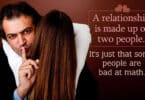Filing Kenya Revenue Authority (KRA) returns is a mandatory process for all taxpayers in Kenya, including those with nil income. Understanding how to navigate the KRA’s iTax portal is essential for compliance and avoiding penalties.
RELATED: How to check SASSA balance 2023
Table of Contents
Here’s a detailed guide on filing various types of KRA returns:
How to File KRA Nil Returns
- Opening the iTax Portal: Access the KRA iTax portal at itax.kra.go.ke.
- Login: Enter your KRA PIN, password, and security stamp.
- Filing Process:
How to File Returns Using P9 Form
- Accessing iTax Portal: Visit the iTax portal.
- Filing Process:
- After logging in, navigate to the ‘Returns’ tab and select ‘File Returns’.
- Choose the tax obligation and download the Excel form for the P9.
- Fill in the required details in the form, including employer’s PIN, name, gross pay, allowances, pension, total pension, and personal relief.
- Validate the form and upload it to the iTax portal. Submit the return and download the receipt.
How to File Rental Income Returns
- Portal Access: Go to the KRA iTax portal.
- Filing Process:
How to File Withholding Tax Returns
- iTax Portal Login: Open the KRA iTax portal.
- Filing Steps:
- Navigate to the ‘Returns’ section and select ‘File Returns’.
- Download the withholding tax form and enter the necessary details, including your PIN, type of return, return dates, gross turnover, or consultancy fees.
- Validate the form and upload it to iTax. Download your receipt upon successful submission.
How to File Returns with an Exemption Certificate
- Obtaining an Exemption Certificate: This is for individuals with disabilities. Required documents include a tax exemption form, disability assessment report, KRA PIN, National ID card, NCPWD Disability card, latest pay slips, letter from employer, and tax compliance certificate.
- Filing Process:
Conclusion
Filing KRA returns is a critical annual obligation for every taxpayer in Kenya. Whether you are filing nil returns, using a P9 form, declaring rental income, withholding tax, or having an exemption certificate, the process is now streamlined through the KRA iTax portal. It is essential to provide accurate information to avoid legal complications and ensure compliance with Kenya’s tax regulations.