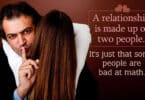Purchasing Telkom airtime through M-Pesa is a convenient process for Telkom Kenya users, enabling them to top up their airtime directly from their M-Pesa accounts. This service eliminates the need to physically buy airtime scratch cards, offering a seamless and quick solution for staying connected.
RELATED: Bright Spots on Phone Screen – How to Fix?
Table of Contents
Here’s a comprehensive guide on how to buy Telkom airtime from M-Pesa:
Introduction
Buying Telkom airtime from M-Pesa has become increasingly popular due to its convenience. This method is especially beneficial for those who prefer digital transactions over traditional methods, such as buying airtime vouchers from shops.
Step-by-Step Guide to Buying Telkom Airtime through M-Pesa
- Direct Purchase Using M-Pesa Paybill:
- Navigate to the M-Pesa menu on your phone.
- Select the ‘Pay Bill’ option.
- Enter the Telkom pay bill number, which is 777711.
- For the account number, input your Telkom mobile number.
- Enter the amount of airtime you wish to purchase.
- Key in your M-Pesa PIN and confirm the transaction.
- You will receive a confirmation message from M-Pesa, followed by the airtime top-up.
- Topping Up Another Phone:
- You can also top up another person’s Telkom line using the T-kash app or by dialing *160#.
- Choose the ‘Buy Airtime’ option.
- Select ‘Buy My Phone’ or ‘Other Phone’.
- Enter the Telkom number you wish to top up.
- Specify the amount of airtime.
- Confirm the transaction and enter your T-kash PIN.
- A confirmation SMS from T-kash will be received.
- Using Third-Party Services (Pesapal, Ipay Limited, Jazalink):
- Access the M-Pesa menu.
- Choose ‘Lipa na M-Pesa’ and then ‘Pay Bill’.
- Enter the respective Paybill number (Pesapal – 220220, Ipay Limited – 510800, and Jazalink – 309028).
- For the account number, use your Telkom number (prefix ‘TELK’ if using Pesapal).
- Specify the airtime amount and enter your M-Pesa PIN.
- Wait for the confirmation message.
Additional Payment Options
- Visa and MasterCard Payments: For those preferring card payments, Visa and MasterCard, as well as other payment services such as mobile banking, can be used through the online portal at telkomtopup.pesapal.com.
- Alternative M-Pesa Business Numbers: Other business numbers that can be used for top-up via M-Pesa include 220220 and 670670.
Sending Money from M-Pesa to Telkom
- Registered customers can transfer funds between M-Pesa and T-Kash, with a minimum transaction amount of Sh100 and without incurring extra costs. The option to ‘Send to Other Networks’ is available on the M-Pesa menu.
Conclusion
This guide demonstrates the versatility and convenience of buying Telkom airtime using M-Pesa. Whether it’s topping up your phone, or someone else’s, or using third-party services, the process is streamlined and user-friendly. These methods not only save time but also offer flexibility in managing your telecommunication needs efficiently.