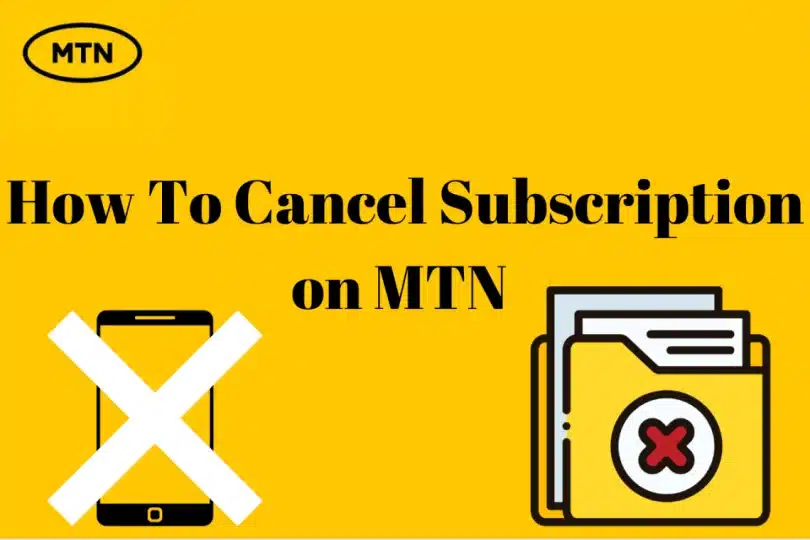MTN South Africa, a leading figure in the telecommunications industry, provides a wide array of services to enhance the modern connected life. However, it’s not uncommon for users to inadvertently subscribe to services they don’t use. This article will guide you on how to check and manage your MTN subscriptions, ensuring you only pay for what you truly need.
RELATED: Cardi B Net Worth: From Stripper to Chart-Topping Rapper
Table of Contents
Why You Should Check Your Subscriptions
If you’ve noticed a mysterious decline in your airtime balance without active use, chances are you might have one or more active service subscriptions draining your account. This emphasizes the importance of periodically checking and managing your MTN subscriptions.
RELATED: Khloe Kardashian Net Worth: From TV Screen to Business Queen
How to Check Active Subscriptions on MTN via USSD
Wondering how to delve into your active MTN subscriptions? Here’s a step-by-step guide using USSD:
- Dial
*141*5#from your MTN device. - Select Option 2: Content Services.
- Navigate to Manage Content Services.
- Follow the on-screen prompts to view all your active subscriptions.
How to Cancel Unwanted MTN Subscriptions
Identified a service you no longer need? Here’s how to cancel it:
- Dial
*141*5#. - Opt for Option 2: Content Services.
- Select Option 1: Manage Content Services.
- Head over to Option 2: Manage Premium Rated Services.
- Select Option 2: Charges.
- On the ensuing screen, select Block Premium Rated Services.
- Choose Block/Unblock future charges to finalize.
Tip: To block PRS marketing, simply dial *155#.
Handy MTN USSD Codes
Apart from subscription management, familiarize yourself with these useful MTN USSD codes:
- General services:
*130*0# - Balance inquiry:
*136# - Detailed balance checks:
*136*1# - CallBack service:
*136*2# - Eazi Recharge:
*136*10# - Cancel data purchase:
*136*5# - IMEI retrieval:
*#06# - Account settings:
*136*5# - Emergency airtime (XtraTime):
*151*2# - Prepaid customer self-help:
*173# - Contract customer self-help:
*162#
MTN SA Contacts
For further inquiries or assistance:
- Email: [email protected]
- Fraud report: 083 135 4357
- WhatsApp: 083 123 0011
- Helpline: 135 (For MTN users) or 083 135 (For other networks)
Conclusion
Regularly checking and managing your MTN subscriptions can save you from undue airtime loss. It’s essential to stay on top of your subscriptions, ensuring that you’re only subscribed to the services you genuinely need.
RELATED: Elon Musk Net Worth: Evaluating the Wealth of a Space and Tech Tycoon
FAQs About How to Cancel Subscriptions on MTN South Africa
- How do I view all my MTN subscriptions?
Dial*141*5#and follow the instructions. - How can I stop an unknown subscription?
Use the*141*5#USSD code. - What are WASP services?
WASP stands for Wireless Application Service Provider. It’s a company offering mobile content and services via wireless devices.
Disclaimer: This article is intended for informational purposes and does not serve as professional advice. Always refer to official sources or consult with MTN directly for accurate information. Any actions based on this guide are taken at the reader’s discretion.