Xender Apk: Xender is a mobile app that allows users to transfer files between devices quickly and easily. It works by creating a direct Wi-Fi connection between two devices, allowing them to transfer files without the need for a cable or a Wi-Fi network. Xender supports a wide range of file types, including photos, videos, music, documents, and more.
RELATED: Dream11 Apk Download 2023
The app is available for multiple platforms, including Android, iOS, and PC, making it a convenient option for file transfer between different devices. Xender’s fast and stable file transfer, combined with its ease of use, has made it a popular choice for people who need to transfer large files or multiple files between devices.
Table of Contents
Xender Apk Download
How to install Xender Apk?
Here is the step-by-step process to install Xender APK on an Android device:
- Download Xender APK file: You can download the Xender APK file from a trusted source, such as the official Xender website or a reputable app store.
- Enable installation from unknown sources: Go to “Settings” > “Security” > “Unknown Sources” and toggle the switch to allow installation from unknown sources. This is necessary because the Xender APK file is not from the Google Play Store.
- Install Xender APK: Once you have downloaded the Xender APK file, tap on it to start the installation process. Follow the on-screen instructions to install the app.
- Launch Xender: After the installation is complete, you can launch Xender from the app drawer or home screen.
Note: Before installing Xender or any other third-party app, it’s important to make sure that you download the APK file from a trusted source to avoid installing a malicious app that could harm your device.
How does Xender Apk work?
Xender works by using Wi-Fi Direct technology to transfer files between devices. When you launch Xender on your device, it creates a hotspot that other devices can connect to using Wi-Fi Direct. Once connected, you can select the files you want to share and send them to the other device. The transfer process is direct, meaning that the files are sent from one device to another without going through an intermediate server.
Here is a general overview of the steps involved in using Xender:
- Install Xender on both devices: Install the Xender app on the two devices you want to transfer files between.
- Connect devices: On one device, launch Xender and select “Send” mode. On the other device, launch Xender and select “Receive” mode. The two devices will automatically connect and show up in each other’s list of available devices.
- Select files to transfer: On the sending device, select the files you want to transfer. You can select multiple files of different types, including photos, videos, music, documents, and more.
- Start the transfer: Once you have selected the files, tap on the “Send” button in Xender. The files will start transferring to the other device over the Wi-Fi Direct connection.
- Monitor the transfer progress: Xender will show the progress of the file transfer and notify you when the transfer is complete.
The whole process of transferring files with Xender is fast, convenient, and doesn’t require a cable or a Wi-Fi network. Xender can transfer files between devices quickly and efficiently, making it a great option for sharing large files or transferring a large number of files at once.
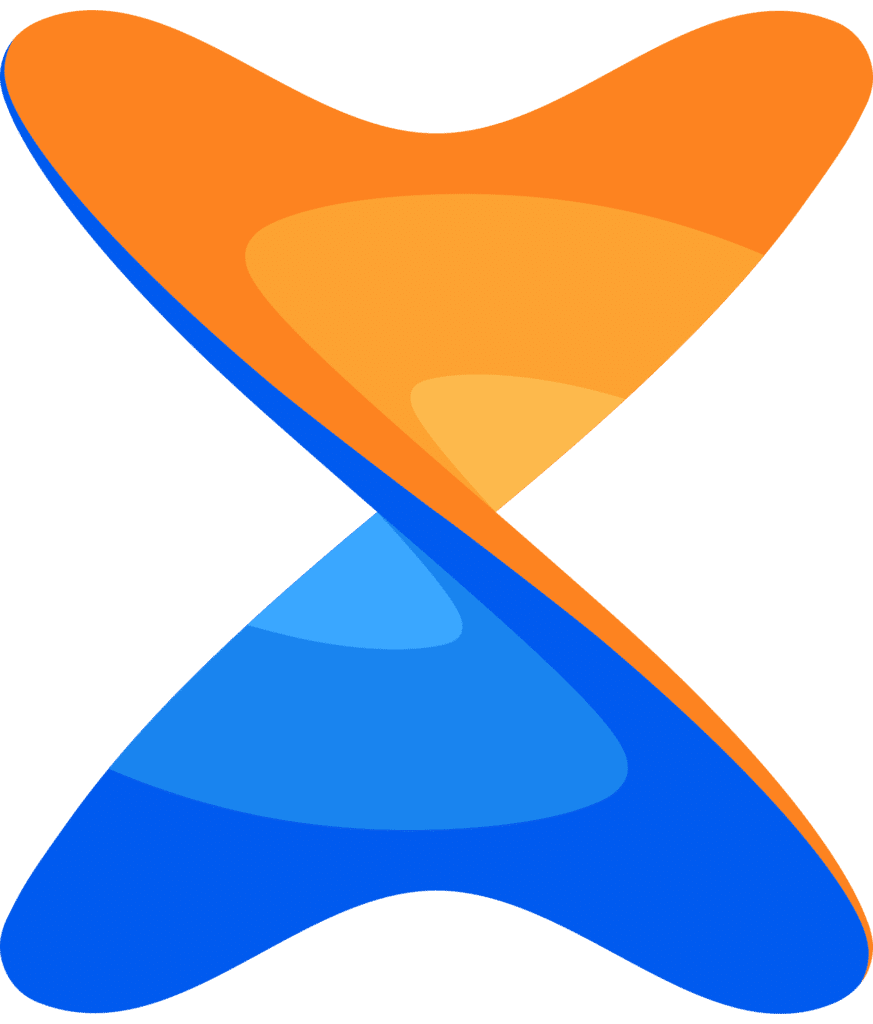
Why is Xender Apk So fast?
Xender is fast because it uses Wi-Fi Direct technology for file transfer. Wi-Fi Direct is a technology that enables two devices to connect directly to each other using Wi-Fi, without the need for an intermediate router or Wi-Fi network. This direct connection between devices provides fast and stable file transfer, making it possible to transfer large files or multiple files at once quickly and efficiently.
In addition, Xender uses a proprietary file transfer protocol that is optimized for fast and efficient file transfer. The app divides large files into smaller chunks and transfers them simultaneously, which helps to speed up the overall transfer process. Xender also uses error correction technology to ensure that the transferred files are not corrupted during the transfer process.
Overall, the combination of Wi-Fi Direct and Xander’s optimized file transfer protocol makes Xender one of the fastest file transfer apps available. Whether you’re transferring large files or multiple files, Xender provides a fast and convenient way to transfer files between devices.
Some of the features of Xender are as follows.
Here are some of the amazing features of Xender:
- Fast file transfer: Xender uses Wi-Fi Direct technology to transfer files between devices, which provides fast and stable file transfer.
- Multiple file types supported: Xender supports a wide range of file types, including photos, videos, music, documents, and more.
- No cables or Wi-Fi network required: Xender creates a direct Wi-Fi connection between two devices, allowing them to transfer files without the need for a cable or a Wi-Fi network.
- Cross-platform compatibility: Xender is available for multiple platforms, including Android, iOS, and PC, making it a convenient option for file transfer between different devices.
- Group file transfer: Xender allows you to transfer files to multiple devices at once, making it a great option for group file transfer.
- User-friendly interface: Xender has a user-friendly interface that is easy to navigate, even for those who are not tech-savvy.
- No internet connection required: Xender does not require an internet connection to transfer files, which makes it a great option for file transfer in areas with limited or no internet connectivity.
- High-quality file transfer: Xender uses error correction technology to ensure that the transferred files are not corrupted during the transfer process.
- Free to use: Xender is a free app, with no hidden costs or fees.
These features make Xender a fast, convenient, and versatile option for file transfer between devices. Whether you need to transfer large files, multiple files, or files between different platforms, Xender provides a fast and reliable solution.
Conclusion
In conclusion, Xender is a highly efficient and versatile file transfer app that provides a fast and convenient way to transfer files between devices. With its fast file transfer, support for multiple file types, and cross-platform compatibility, Xender has become a popular choice for people who need to transfer large files or multiple files between devices.
The app is free to use and provides a user-friendly interface that is easy to navigate, even for those who are not tech-savvy. Whether you need to transfer files between two devices, or between multiple devices in a group, Xender provides a fast, reliable, and convenient solution.














It nice and good