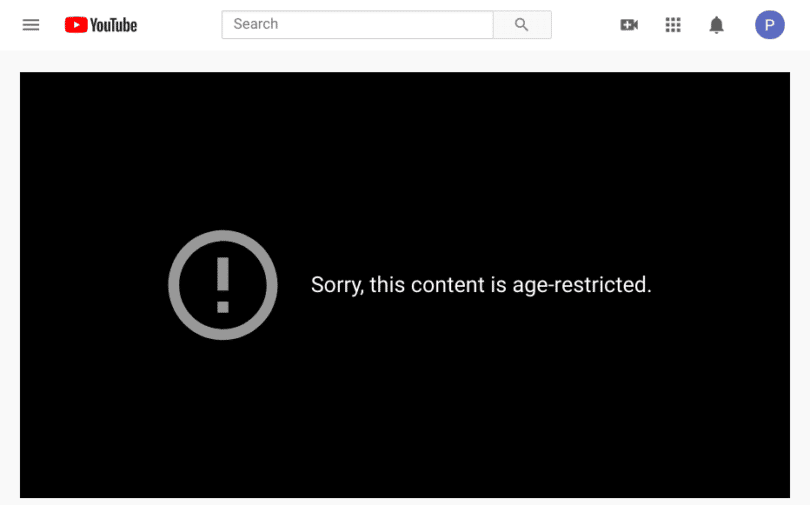How to watch age restricted YouTube videos: Age-restricted videos on YouTube are videos that have been marked as containing content that may not be suitable for all audiences. This content may include themes or elements that are intended for audiences aged 18 and over, such as strong language, violence, sexual themes, and drug use.
RELATED: Top 10 Most Viewed YouTube Videos in 24 Hours
To watch an age-restricted video on YouTube, you must be logged in to your Google account and be at least 18 years old. If you meet these requirements and are still unable to watch the video, it is possible that the video has been set to private by the uploader or that it has been removed from YouTube for violating the site’s terms of service.
Today, we will take a brief overview of the age restriction policy of Youtube and understand the benefits and harm of bypassing the Age restriction on the platform. Kindly note that the following guide is for informational purposes only.
How to watch age restricted YouTube videos
Here, you will find out how to bypass the content warning message on an age-restricted Youtube video without signing into your Youtube account. Make sure you follow the guide until the end to find the perfect solution for yourself.
- Using FreeTube on a Computer
The safest and easiest method to bypass the age restriction problem on Youtube is to download and use the FreeTube application on your system. Fortunately, FreeTube is available for Windows as well as macOS devices.
Thus, it can be used on your computer, laptop, or even your MacBook. You will be able to download and use FreeTube on your system by following these steps:
- First of all, you will have to download the FreeTube application on your computer. To do that, simply visit https://freetubeapp.io.
- On this website, you will find all the necessary information about the applications. Scroll down until you find the download section.
- In this section, you will find download links for various platforms, including Windows, Linux, Ubuntu, macOS, etc. Choose your platform and download the package.
- This will download the file on your computer if you have selected the .zip format, you will have to extract the zip file before you can install the applications.
- Once you get the .exe file, double-click on it and install it on your computer.
- After successful installation, you will see the shortcut icon on your desktop. Double-click that to access the software.
- Now, you can either search for the video that you want to watch or simply copy/paste the URL of the video from your browser.
- Once the video is obtained, it will be played directly. Thus, bypassing the youtube age restriction policy.
- Using NewPipe on an Android
As FreeTube is an application for Windows and macOS devices, NewPipe is a dedicated Android application that lets you watch age-restricted videos on your smartphone without signing into your profile. Although. NewPipe is not officially allowed on the Google play store. Hence, you will have to download the application from a third-party website.

Before you download the application, make sure the website is genuine and will not introduce any viruses to your smartphone. To be safe, we will include a download link for the application right here. Follow the instructions given below to download the NewPipe application on your Android smartphone:
- Open the web browser on your smartphone and visit the following page: Newpipe.net
- Then, click on the “Get newPipe” option available on the top. This will redirect you directly to the download page. You can also learn more about the application on this page.
- On the download page, select the proper apk file for your Android version and click on the download icon.
- This will download the file on your drive.
- If you are using a computer to download the apk, simply copy the file to your smartphone in order to install it.
- Click on the apk file on your smartphone and install the application. You might have to grant permission to install apk files to Google Chrome.
- Once the app is installed, you will see its icon on your home screen.
- Launch the application.
- You will find the user interface of NewPipe quite similar to the Youtube mobile app.
- Here, you can search for the video that you wish to watch. Once started, the application will not prompt you to sign in if you are watching an age-restricted video.
show age-restricted content
- Using VLC Media Player on a Phone or Tablet
A video player like VLC can also be helpful in such a situation. As VLC also allows its users to stream videos directly from a URL, you can use it to bypass Youtube age restriction. To do so, check the instructions provided here:
- Download and install VLC for Android on your smartphone or tablet. You can download the file directly from Google Play Store.
VLC for Android - After the application is installed, open the VLC media player and tap the “More” option on the bottom right of your screen.
- Here, you can stream content directly from your network. Tap on the “New stream” button to proceed.
- Now, VLC will ask for a URL of the video that you wish to watch. Simply copy the URL of the video and paste it here.
- Lastly, tap the right arrow icon present on the side of the URL.
- Now, VLC will parse the video for you. Once the process is complete, you will be able to watch the video without any restriction.
- Using NSFW Youtube
NSFW youtube is one of the oldest and easiest solutions to watch restricted content from Youtube. This is basically a website that simply streams the video directly from Youtube to your browser. Thus, you will not have to download any application on your system.
- First of all, find the URL of the age-restricted video that you wish to watch. It is available in the top section of your web browser.
- Now, type NSFW just before youtube in the URL and press enter.
This will redirect you to the NSFW youtube website. Here, you can see the thumbnail of the video.
https://www.NSFWyoutube.com/watch?v=gEX_RS3_IzI
Using NSFW Youtube1 - Now, all you have to do is click on the play button present in the center of the thumbnail, and the video will start.
There are many advertisements present on this webpage, and some might not be completely safe, so keep that in mind,
- Using Embed link
If you do not want to face tonnes of inappropriate ads or download an excessive application to watch a video, you can simply use the embed link trick to watch age-restricted video.
The embedded videos are played directly on the browser. For that, all you have to do is alter the URL of the video slightly. Here’s how to do it:
- Open the youtube URL as mentioned in the previous solution.
- Now, simply delete the “watch?v=” part from the URL and replace it with embed/.
- Once the URL has been altered, click enter to open the video. Now, simply click the video, and it should start playing.
This trick does not work for all age-restricted videos. Thus, it might not be the perfect solution for everyone.
- Using Repeat My Vids
Similar to NSFW youtube, Listen on repeat is also a third-party website that can be used to watch age-restricted videos without needing to sign in to your account. This is also a helpful trick for those who want to play a certain video on a loop without any disturbance.
- Get the Youtube video URL by following the steps mentioned in previous solutions.
- Now, you will have to add “repeat” before “youtube” in the URL. https://www.youtuberepeat.com/gEX_RS3_IzI
- Once the URL is changed, click enter. This will redirect you to the website directly.
- Similar to the NSFW website, you will also find the video thumbnail on top of the webpage. Click on the video to start playing it.
Youtube has recently removed third-party access to its videos. So, this trick might not work for you, depending on your region.
- Using Proxy Website
Proxy site is a very helpful service available for free to use for everyone. It works best for accessing region-restricted Youtube videos. But, you can also watch age-restricted videos without any problem.
- Open the proxy site by entering https://www.proxysite.com/ in your web browser.
Using Proxy Website - On this website, you will see a couple of ads and an address bar where you can post links that you want to visit.
- You can also select the region from which you want to access the video from the drop-down menu available above the address bar.
- Select the best region according to your preference and input the Youtube video link, which is age-restricted.
- Click on the “Go” button to open the video.
- Now, the video shall start playing without any additional input.
- By Downloading the Video
The best and most secure way to watch an age-restricted video is to download it to your computer and watch it offline. While most other methods present in this guide require you to stay connected while you watch the video, the following trick allows you to disconnect your internet while watching it.
There are tonnes of applications like Tubemate, snaptube, Itubego, etc available for the Android platform, which can download the video on your smartphone.
As for the desktop computer or laptop, you can either use a dedicated application or use an online video downloader such as keepvid or savefrom to download the videos directly. Once you download the video, there will be no restrictions on you, and you will be able to enjoy the video without any problem.
Conclusion:
Youtube’s age restriction policy has been introduced for a very long time now, and it is functional in most regions of the world. Hence, it gets a little bit tricky to watch age-restricted videos without signing in to your account.
We hope that you will find at least one working solution from our list which will allow you to watch age-restricted videos directly. Although, we will only recommend following these solutions under an adult’s supervision so that you can be safe from harmful content.