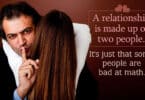what does it mean by google pay?
Google Pay is a mobile payment and digital wallet service developed by Google. It allows users to make payments and send money to other users using their mobile devices.
The service can be used to make purchases in physical stores, online, and in-app by using a mobile device, such as a smartphone or tablet, to make payments. Google Pay uses near-field communication (NFC) technology to make in-store payments, which means that users can simply hold their device near the merchant’s contactless payment terminal to make a payment.
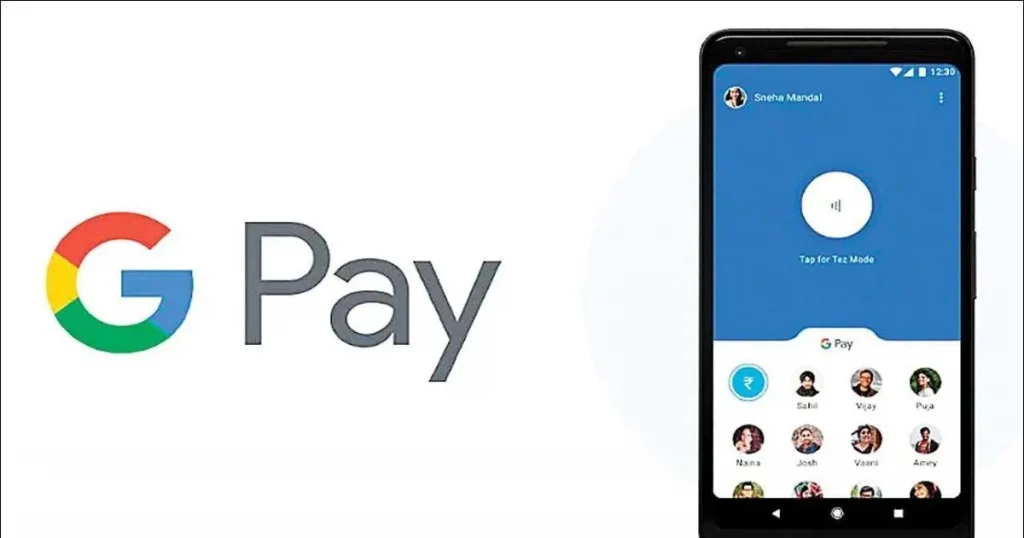
Additionally, Google Pay can be used to make payments online or in-app by entering the user’s Google Pay details when prompted to pay. It also allows you to pay bills, recharge your mobile and scan QR codes to make payments.
RELATED: Chinese New Year 2023: Year of the Rabbit, Lunar New Year
How to use google pay
To use Google Pay, you will need to have a Google account, and the Google Pay app installed on your device. Here are the basic steps to use the service:
1. Open the Google Pay app on your device.
2. Add a payment method, such as a credit or debit card, to your account. You can do this by tapping on the “Add Payment Method” button.
3. Once you have added a payment method, you can use Google Pay to make purchases in stores, online, or in-app. To make a purchase, simply hold your device near the merchant’s contactless payment terminal, or enter your Google Pay details when prompted to pay online or in-app.
4. You can also use Google Pay to send money to friends and family. To do this, tap on the “New Payment” button and enter the recipient’s email address or phone number.
5. You can also use Google Pay to pay bills, recharge your mobile, and scan the QR code to make payments.
6. To check your transaction history, tap on the “Payment” button on the bottom navigation bar.
Note: Google Pay is available in select countries and regions and availability may vary depending on your device and location.