In the last couple of weeks, a new filter has taken the world of social media by storm. The name of the filter is the AI portrait filter. With the help of this filter, you can simply create a portrait of yourself. At the moment, various social media platforms like Instagram and TikTok are filled with photos generated via this filter.
RELATED: What is a Tesla Supercharger? Everything you need to know
A large majority of social media users have already used the AI filter to make a portrait of themselves. If you are one of those users, who is not aware of this filter, don’t worry we have got you covered. Read on to know everything about AI portrait filters and how to use it.
How to get the AI Portrait filter on TikTok?
In order to get your hands on the AI portrait filter, on the video-sharing app TikTok, you simply have to follow the series of steps mentioned below:
- Firstly, open the TikTok app.
- Now, you have to click on the ‘Plus button’ that is present at the bottom of the screen.
- Click on ‘Effects’.
- Tap on the search option that appears as a magnifying glass and looks for ‘AI portrait.’
- Click on the first option that pops up on the screen and record yourself.
The AI Portrait filter is not available to everyone
There is a slight possibility that you may not have access to the AI portrait filter and the reason behind that is it’s not available for everyone. If you try to use the filter by clicking on another user’s video it is quite possible that the AI will not load.

As of this moment, it is not known when the AI portrait filter will be made available to everyone. Till then, you can try to use the Manga filter which is also very popular on the app TikTok.
RELATED: How to Watch Netflix for Free: Is It Possible?
How to use the Manga filter?
If you want to use the Manga filter on TikTok, then follow the steps given below:
- First, you have to open the TikTok camera.
- After that, tap on the Effect gallery.
- Click on the search option and type AI Manga filter. Pick the first option that appears on the screen.
- When the filter shows up on the camera, hold the button for a couple of seconds until the effect is applied to your picture. You can also use the existing picture if you don’t feel like taking a new one.
- Once done, you will get your Manga avatar on the screen.
For those of you who are unaware, let us share with you, some users have also been making use of this particular filter to find ghosts/spirits in their houses. Some social media users are convinced that the AI is able to identify them when you point the camera to different parts of your house.
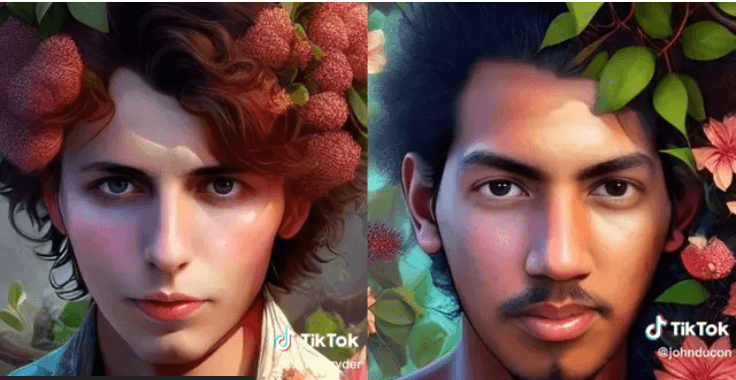
Do you like the AI portrait filter? Kindly let us know your thoughts on the new filter in the comments section below. Don’t forget to stay tuned with us for the latest updates from the world of entertainment.


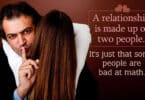



Didar