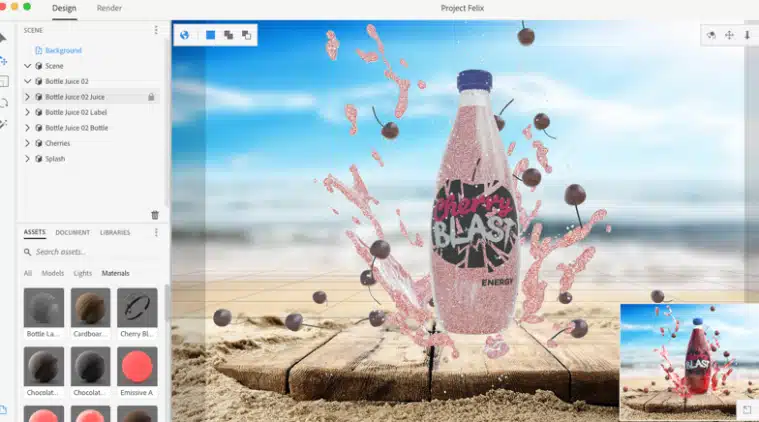6 Ways to Make your Video Look Professional, Effortlessly by Using Adobe Sensei Artificial Intelligence.
Adobe Sensei is a set of AI and machine learning technologies developed by Adobe Systems.
Adobe Sensei can be used to enhance the video editing and creation process in several ways:
The following are 6 Ways to Make your Video Look Professional, Effortlessly by Using Adobe Sensei Artificial Intelligence
Automatic video editing: Sensei can analyze a video and automatically edit it down to the most important or interesting moments. This can save a lot of time for videographers and editors.
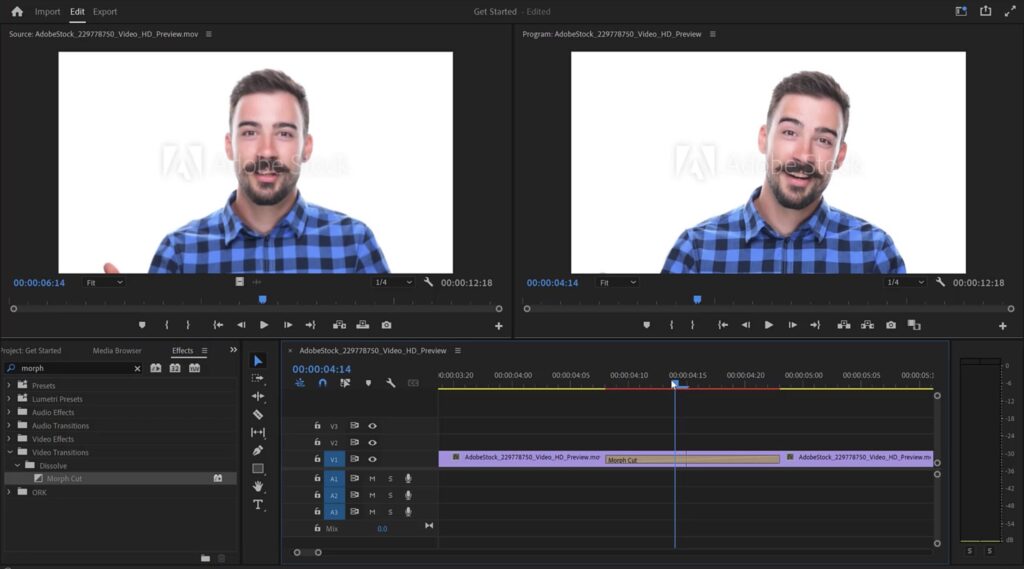
Object tracking and masking: Sensei can track objects in a video and create masks around them, making it easy to apply effects or changes to specific parts of the video.

Audio enhancement: Sensei can automatically remove background noise and enhance the audio in a video, improving the overall sound quality

Speech to text: Sensei can transcribe spoken words in a video into written text, making it easier to search for specific words or phrases.

Video Recommendations: Sensei can analyze a video and use that information to make personalized recommendations for other videos to watch.
Automatic Captioning: Sensei can transcribe the audio of the video and auto generate captions for the video which can help in case of accessibility needs, SEO, and also can be used for targeting different languages of viewers.