Ever wondered what you’d look like in comic book form? Well, wonder no more. The latest TikTok filter that’s doing the rounds, called AI Manga, will turn an image of you – or another photo on your phone – into something that looks like it’s been plucked straight from a graphic novel.
RELATED: How to get Lensa AI’s viral magic avatars on TikTok
What is the TikTok AI Manga filter?
You’ve probably already seen it popping up in your feed, but it’s pretty much exactly what you’re imagining — a tool that takes an image and quickly generates a cartoon version of that image in the style of Japanese Manga comics.
Millions of videos have been created using the effect, which has seen people not only transforming themselves but also using the app to go “ghost hunting” around their homes.
How do you use the AI Manga filter?
It’s quick and easy to make your own AI Manga images on TikTok. Here are the steps:
- Open up TikTok on your phone, then hit the Create button.
- In the bottom-left corner, tap Effects
- Type “AI Anime” in the search bar, then tap on the Effect titled “AI Manga”
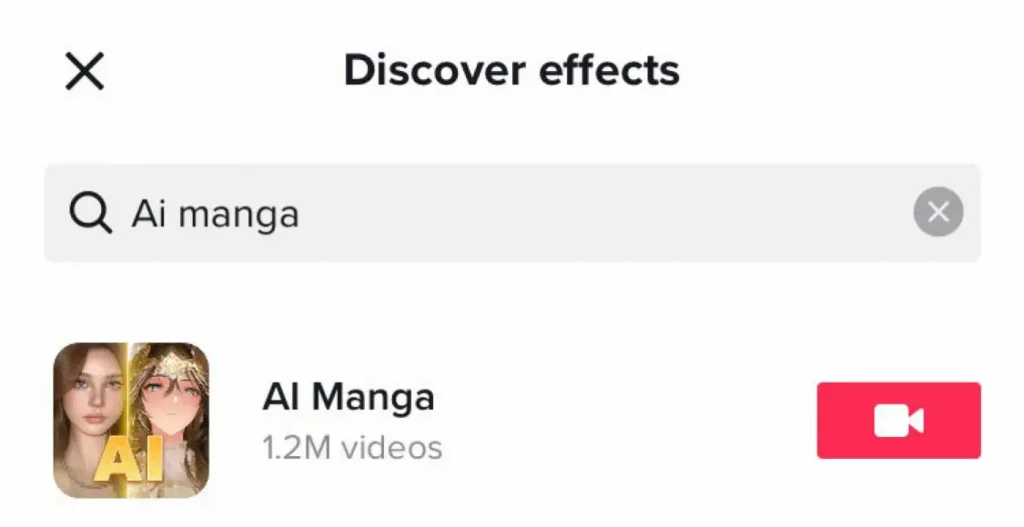
Once you’ve selected the Effect, you can either upload a photo to TikTok or just tap the screen, and voila! A loading wheel will appear, and a few seconds later the image will be transformed.
RELATED: Rihanna shows her adorable baby’s face for the first time on TikTok
If you want to know more about using filters on TikTok, here’s our how-to guide.

