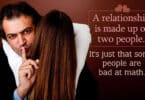How to design a web page: Are you looking to create an eye-catching and modern web page? Look no further! In this blog post, we’ll be walking you through five simple steps that will help you design a stunning web page that will wow your visitors.
RELATED: How to build a WordPress website in 5 easy steps
How to design a web page
With a few simple design tips and tricks, you’ll be able to create a unique and visually appealing web page in no time. So let’s get started!
- Choose Your Colors
When it comes to designing a website, choosing the right colors can be one of the most challenging aspects. The colors you choose will have a huge impact on how your site looks and feels, as well as how visitors interact with it. To get started, you need to determine which colors best represent your brand and what emotions you want to evoke in your visitors.

First, decide on the primary color palette for your site. These colors should be eye-catching, yet subtle enough to provide an overall calm feeling. For example, if your site is focused on health and wellness, you might choose colors like blues and greens that evoke a sense of tranquility.
Alternatively, if you’re creating an e-commerce site, you could use colors like reds and yellows to create a sense of excitement.
Once you’ve decided on the primary colors for your site, you should consider adding some accent colors to add depth and texture. Accent colors are used to highlight important elements of your page such as links and call-to-action buttons. Choose colors that complement your primary colors while still standing out from the background.
Finally, make sure to create color variations for areas of your page that require more emphasis. For example, using a lighter or darker shade of your primary color can help draw attention to important sections of your page.
Choosing the right colors is essential when it comes to designing a website. With careful consideration, you can create a visually appealing and user-friendly site that reflects your brand and creates the desired emotion in your visitors.
RELATED: How to Make a Website in Less Than an Hour 2023
- Pick a Font
Choosing the right font for your website is an important part of the design process. You want to select a font that’s easy to read, and fits in with the overall look and feel of the site.
There are hundreds of fonts to choose from, so it can be difficult to know where to start. Here are some tips to help you pick the best font for your website:

- Keep it simple: Choose a font that has clean lines and isn’t overly ornate. This will help ensure that your text is easy to read on any device.
- Consider the context: Think about how the font will fit into the overall design of the page. If you’re designing a modern website, a classic serif font might not be the best choice.
- Look at pairings: Oftentimes, two fonts can look better than one. Look at combinations of fonts and see if any work well together.
- Test it out: Once you’ve chosen your font(s), test them out by seeing how they look on different devices and screen sizes.
By following these tips, you should be able to find the perfect font for your website. The right font can have a big impact on the overall look and feel of your page, so take the time to find one that suits your design!
- Add Images
When it comes to web design, adding images can be a great way to spruce up the look of your page. Images can provide visual interest, as well as help guide the user’s attention around the page. They can also help to illustrate the text on the page and give the user a better understanding of what you are trying to communicate.

When selecting images for your web page, it’s important to make sure they are of good quality and relevant to the content. It’s also important to consider the size of the images and whether or not they will affect the loading time of your page. To ensure the best performance, you should optimize the images for the web before uploading them to your site.
In addition to selecting images, you may also want to consider incorporating video into your design. Video is becoming increasingly popular on websites, and is a great way to grab your user’s attention. You can use video clips in a variety of ways, from introducing yourself to showing a product demo. Just make sure that you’re using video files of an appropriate size and format so they don’t slow down your site’s loading time.
RELATED: 5 Content Marketing Ideas for January 2023
When adding images or videos to your page, it’s also important to think about how they fit into the overall design. Make sure that they complement the overall aesthetic and feel of your page and are used in a way that enhances the user’s experience.
By following these tips, you can easily add images and videos to your web page and create a stunning design.
- Use whitespace
Whitespace is a key element of effective web page design. It’s not just an empty void – it’s a powerful tool that can help your page look more visually appealing and inviting. Here are some tips for how to use whitespace effectively in your web page design:

- Include plenty of negative space. Negative space is simply the gaps between different elements on a page. This helps to create visual balance and make the content easier to take in. Aim for a consistent level of whitespace throughout your page – if some parts feel cluttered, then spread them out more evenly with some additional negative space.
- Use grids. Grids are one of the best ways to make sure that you’re using whitespace in a balanced way. If you have a lot of content, try dividing it into multiple columns, and spacing out each column evenly. This will help make sure your content is easy to take in and will give your page a more organized feel.
- Utilize white space as a design element. Rather than just using it to make sure that your content is balanced, try using it as an actual design element. You can use large areas of white space as background, or as an accent to draw attention to particular pieces of content. You can also use lines, shapes, and other subtle whitespace effects to create interesting visual patterns.
By following these tips, you can make sure that your web page has plenty of attractive whitespaces that helps to bring it to life. Remember to use it in a balanced way, so that all the elements on your page can be appreciated and understood easily.
- Test Your Page
Once you have designed your web page, it is important to test it to make sure it works as expected. There are a few different ways to do this.
First, try running the page through an automated testing tool. These can quickly identify any errors or issues in your code and help you fix them before you launch your page.

Second, manually test your page in a variety of browsers and devices. Different browsers and devices may render your page differently, so it’s important to check that all aspects of your page look as they should.
RELATED: How to watch sports live without cable (or even a TV)
Finally, get feedback from other people. Ask trusted colleagues or friends to look over your page and provide feedback on its design and user experience. This can help you identify any areas for improvement before launching the page.
When your page is ready for launch, don’t forget to submit it to search engines and other websites so it can be found by potential visitors. With these simple steps, you can ensure your website looks great and is easy to use.