Instagram is perhaps one of the most mobile-friendly social networking platforms.
RELATED: 4 Andriod apps to delete now and avoid criminals taking over your phone
Because Instagram is so attuned to mobile devices, it doesn’t operate like a traditional website, making it sometimes difficult to track down the URL for your Instagram account.
Fortunately, the process isn’t as difficult as you might think.
How to get Instagram link using a computer
Finding your Instagram URL is quite straightforward if you are using a traditional web browser to view Instagram.
- Go to instagram.com.
- Click on your profile photo at the top-right of the screen. If you’re on someone else’s Instagram page, click the profile icon in the menu on the left side.
- Your Instagram URL will now be in the search bar.
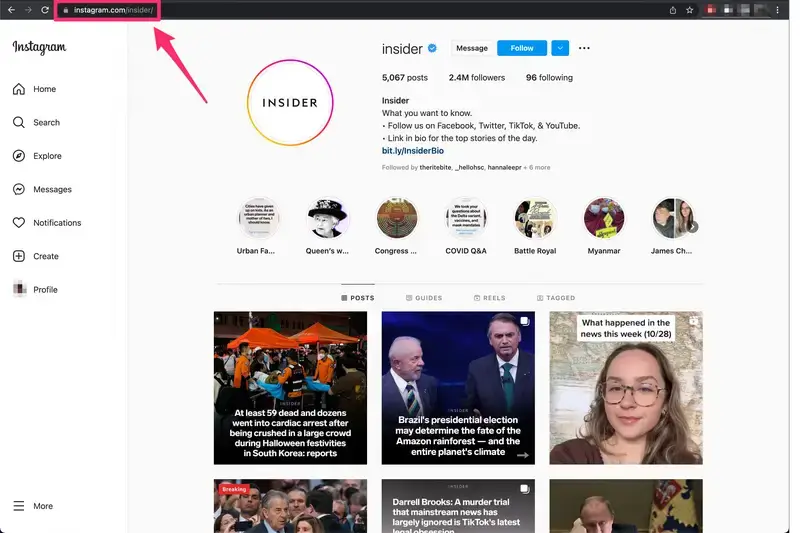
Quick tip: To copy your URL, hold down command + C on your Mac or Ctrl + C on your PC keyboard. To paste, hold down command + V on your Mac or Ctrl + V on your PC.
RELATED: How to change the name of your iPhone
How to get Instagram link using a mobile device
If you aren’t able to open Instagram on a web browser and can only access it via the app, you can still find your URL by piecing it together manually.
- Open the Instagram app on your iPhone or Android and login.
- Tap your profile photo in the lower-right corner of the bottom menu bar.
- On your profile page, take note of your Instagram username located at the top of the page.
- Your Instagram URL is made up of two components: Instagram’s website address and your Instagram username, separated by slashes. The general URL format is instagram.com/username.
Quick tip: Some Instagram accounts are private and may not be visible even if you have their exact URL. Deactivated Instagram accounts are also not visible.

