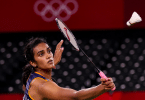Skrill made things easier for us when they introduced the Skrill to Mpesa wallet on their platform. We will show you how to transfer your money quickly between these two services.
RELATED: How to Open a PayPal Account in Kenya 2022
The Skrill to Mpesa service has lower fees than other payment methods such as Paypal and Payoneer Kenya. Keep on reading on how to withdraw money from Skrill to Mpesa.
Skrill is considered a secure and transparent service for individuals venturing into online work or business and needs to send/receive payments from freelancing sites, online stores, and overseas. Skrill provides the best alternative to Paypal Kenya.
With the increasing number of Kenyans working online, abroad and offering online freelancing services through various portals. One has to decide the best option online for money transfer and payment.
How to Transfer from Skrill to Mpesa
Skrill Partnered with Safaricom to enable its customers to transfer their Skrill funds to their mobile bank accounts in their mobile wallets. Steps to withdraw money from Skrill to Mpesa in an instant.
- Access the Skrill iT website
- Change the Country field from Belgium to Kenya to convert the currency into Kenya shillings.
- Click on the “Get started” menu followed by the Mpesa button (not the Logo).
- Enter the recipient’s information in the fields provided.
- Click on the “Continue” button to log into your Skrill account or to sign up.
- Skrill will provide/display your account balance details and transaction cover cost.
- Check and verify the recipient’s information.
- Provide your date of birth details for security checkups and
- Click on the “Send Money” button and wait for an SMS and a confirmation email from Skrill.
- Now you feel good, ? ha?
How to Create a Skrill Account in Kenya
- Visit Skrill’s website to create a FREE account with Skrill.
- Fill in the form provided by entering the correct information.
- Select your wallet information details, i.e., you can select Country and Currency.
- Select the country where you live and have a valid “Identity Document.”
- Note: You cannot change your currency once your wallet has been created.
- Enter your street address, e.g., Tom Mboya.
- The final step for the account opening is to add your phone number.
RELATED: Top 10 richest tribes in Kenya 2022 most wealthiest
Verification and Set Up your Skrill to Mpesa Account
- Login to your email address and click on the verification link sent to you by Skrill.
- Go to the “Cards & Bank Account” section to add your Credit/Debit card.
- Click on the “Mobile Wallet” Tab followed by the “Add Mobile Wallet” Button.
- Enter your mobile number and click on the “Save” button