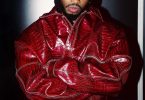Vodafone Idea Limited, doing business as Vi, is an Indian telecom operator with its headquarters based in Mumbai and Gandhinagar. It is a pan-India integrated GSM operator offering 2G, 4G, 4G+, VoLTE, and VoWiFi services.
RELATED: Airtel data balance check – How to check Airtel data balance
Check Net Balance in Vodafone With The Vodafone App
You can use the Vodafone app to check Vodafone net pack balance. See how to check Vodafone data balance below:
- Download the Vodafone app from Google Play Store or iTunes
- Open the app and log in to your account
- In the home screen of the app you can see the usage alert where it will display your all balances.
How To Check Vodafone Net Balance?
To do a net balance check Vodafone, you can either dial the Vodafone net balance number – *111*2*1#, and a pop-up will appear on the screen displaying your Data balance.
RELATED: 19 Sweet things to say to a girl you just met