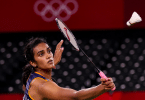How to uninstall Apps on Mac: To uninstall an app on a Mac, simply drag the app from the Applications folder to the Trash. Then, empty the Trash to permanently delete the app. Some apps may have additional files or folders that need to be deleted manually, and for this, you may need to use a third-party uninstaller tool or manually search for and delete those files.
RELATED: GTA 5 Apk Download
To uninstall apps on a Mac, follow these steps:
- Open the Finder and navigate to the Applications folder.
- Find the app you want to uninstall and drag it to the Trash icon on your Dock. Alternatively, you can right-click on the app and select “Move to Trash.”
- Once you’ve moved the app to the Trash, click and hold on the Trash icon on your Dock.
- From the pop-up menu, select “Empty Trash.”
- If prompted, enter your administrator password to confirm the deletion.
Note that some apps may have additional files or folders associated with them, which may need to be deleted as well. If you want to completely remove an app and its associated files, you may need to use a third-party uninstaller tool or