What does it mean by Congestion Charge?
The Congestion Charge is a fee implemented in certain areas, primarily London, aimed at reducing traffic congestion and improving air quality. The charge applies to most vehicles that enter the designated charging zone during certain hours, typically Monday to Friday from 7:00 am to 10:00 pm.
Exemptions and discounts are available for certain types of vehicles, such as electric and hybrid cars, and for residents of the charging zone. The fee varies depending on the type of vehicle and the time of day, with higher charges during peak hours.

The fee can be paid online, over the phone, at retail locations, or through an app. Payment can also be made through contactless payments like Apple Pay, Google Pay, and Samsung Pay.
Failure to pay the charge by the deadline can result in a Penalty Charge Notice (PCN), which includes a fine. Repeat offenders may be subject to higher fines. The revenue generated by the charge is used to fund public transportation improvements and other infrastructure projects in the area.
RELATED: How to add money to apple pay
How to pay the congestion charge
There are several ways to pay the congestion charge, a fee implemented in certain areas to reduce traffic and improve air quality. These include:
1. Online: You can pay the congestion charge on the Transport for London (TfL) website using a credit or debit card.
2. Autopay: You can sign up for Autopay and have your congestion charge automatically deducted from your debit or credit card on a daily basis.
3. Phone: You can pay the congestion charge by calling the TfL contact center and using a credit or debit card.
4. Retail location: You can pay the congestion charge at certain retail locations, such as newsagents and petrol stations, using a credit or debit card.
5. App: You can use the TfL Congestion Charge app, which allows you to pay the charge using a credit or debit card, as well as set up automatic payments.
6. Contactless: If you’re in London you can use contactless payments like Apple Pay, Google Pay, and Samsung Pay to pay the congestion charge.
It’s important to pay the congestion charge by the deadline to avoid receiving a Penalty Charge Notice (PCN).
Can I pay the Congestion Charge without an account?
Yes, it is possible to pay the Congestion Charge without an account. However, creating an account can make it more convenient to manage and pay the charge, as you can set up automatic payments and view your payment history.
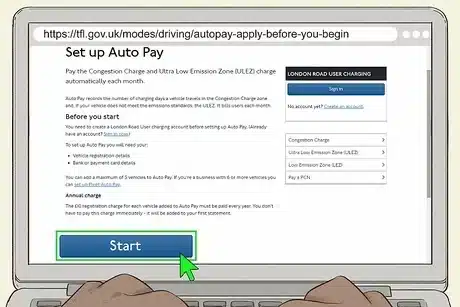
RELATED: How to Check Airtel balance in India? check
How do I pay my Congestion Charge by phone?
To pay the Congestion Charge by phone, you can call the Transport for London (TfL) contact center and follow these steps:
1. Dial the TfL phone number for paying the Congestion Charge, which is 0343 222 2222.
2. Press the appropriate option to pay the Congestion Charge.
3. Provide the required information, such as the vehicle registration number, the date you plan to drive into the charging zone, and the credit or debit card details for payment.
4. Confirm the payment and obtain a reference number for your transaction.
It’s important to have your vehicle registration number and payment details ready before calling and to keep the reference number you receive as proof of payment.
It’s also important to note that there may be an additional fee for paying by phone, it’s always recommended to check before making the payment.
Remember that it’s important to pay the Congestion Charge by the deadline to avoid receiving a Penalty Charge Notice (PCN).




