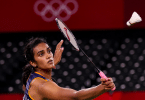Time Sensitive Snapchat: Snapchat has introduced a time-sensitive notification feature, catering to users who prioritize certain messages over others. This update allows important notifications to cut through even when the Do Not Disturb mode is activated on your iPhone. Let’s dive into what these notifications mean and how to manage them effectively.
- RELATED: Who Is Niall Horan’s Girlfriend? Meet Amelia Woolley
- RELATED; Who is Shane Gillis’ Girlfriend? His Relationship History Explored
- RELATED: Who Is Austin Reaves’ Girlfriend? Meet Jenna Barber
- RELATED: Who Is Bobby Flay’s Girlfriend? Meet Christina Pérez
Table of Contents
What are ‘Time Sensitive’ Notifications on Snapchat?
Time-sensitive notifications on Snapchat are designed to ensure that you don’t miss important messages or Snaps. They are prioritized so that they are delivered and displayed promptly, even bypassing the Do Not Disturb mode on your device. Introduced in May 2023, this feature is particularly useful for messages, snap replies, and new snap stories from close friends or ‘best friends’ on Snapchat.
How Do Time-Sensitive Notifications Work?
Both iPhone and Android devices have Focus or Do Not Disturb modes, which limit notifications. However, time-sensitive notifications from Snapchat can break through these barriers. On an iPhone, for instance, these notifications will appear on the lock screen for at least an hour. The criteria for determining the time sensitivity of a notification on Snapchat, however, remains unclear but is believed to involve close contacts and immediate interaction necessities.
Turning Off Time-Sensitive Notifications on Snapchat
While beneficial for some, these notifications can be overwhelming for others. Here’s how to disable them:
On iPhone:
- Go to Settings -> Notifications.
- Scroll and tap on the Snapchat section.
- Toggle off the Time-Sensitive Notifications feature.
On Android:
Although Android doesn’t have a specific Time-Sensitive notification feature, you can customize Snapchat notifications:
- Open Settings and go to the Apps section.
- Select Snapchat (either from recent apps or from the full list).
- Choose the Notifications option and turn off toggles for non-essential alerts.
Keeping Up With Tech Trends
As technology evolves, understanding and managing app features like Snapchat’s time-sensitive notifications becomes crucial for a balanced digital life. Staying informed and adjusting settings accordingly can enhance your online experience, ensuring that you stay connected without being overwhelmed by constant alerts and notifications.
- RELATED: Billie Eilish Loses Followers on Instagram After Openly Discussing Her Sexuality
- RELATED: Cardi B and Her Husband Offset Unfollow Each Other on Instagram
- RELATED: Adult Film Actress Sophie Anderson Passes Away at 36
- RELATED: Lupita Nyong’o Spotted Spending Time with Joshua Jackson After Split
Conclusion
Snapchat’s introduction of time-sensitive notifications reflects a growing trend of personalized and prioritized digital communication. While beneficial in ensuring critical communications are not missed, users have the flexibility to tailor these notifications to suit their preferences and avoid unnecessary disturbances.
Frequently Asked Questions About Time Sensitive Snapchat
- Why does my snap say time sensitive?
- It’s a part of Snapchat’s new feature that prioritizes certain notifications.
- Why am I not getting notifications from one person on Snapchat?
- Check if you’ve muted notifications from that person or if there are any specific app settings preventing it.
- How do you turn off time-sensitive on Snapchat?
- For iPhone users, it can be turned off in the Notifications section of the Settings app. Android users can customize notification settings within the app settings.